Account Contacts
Account Contacts¶
This section allows you to associate existing contacts with and manage accounts.
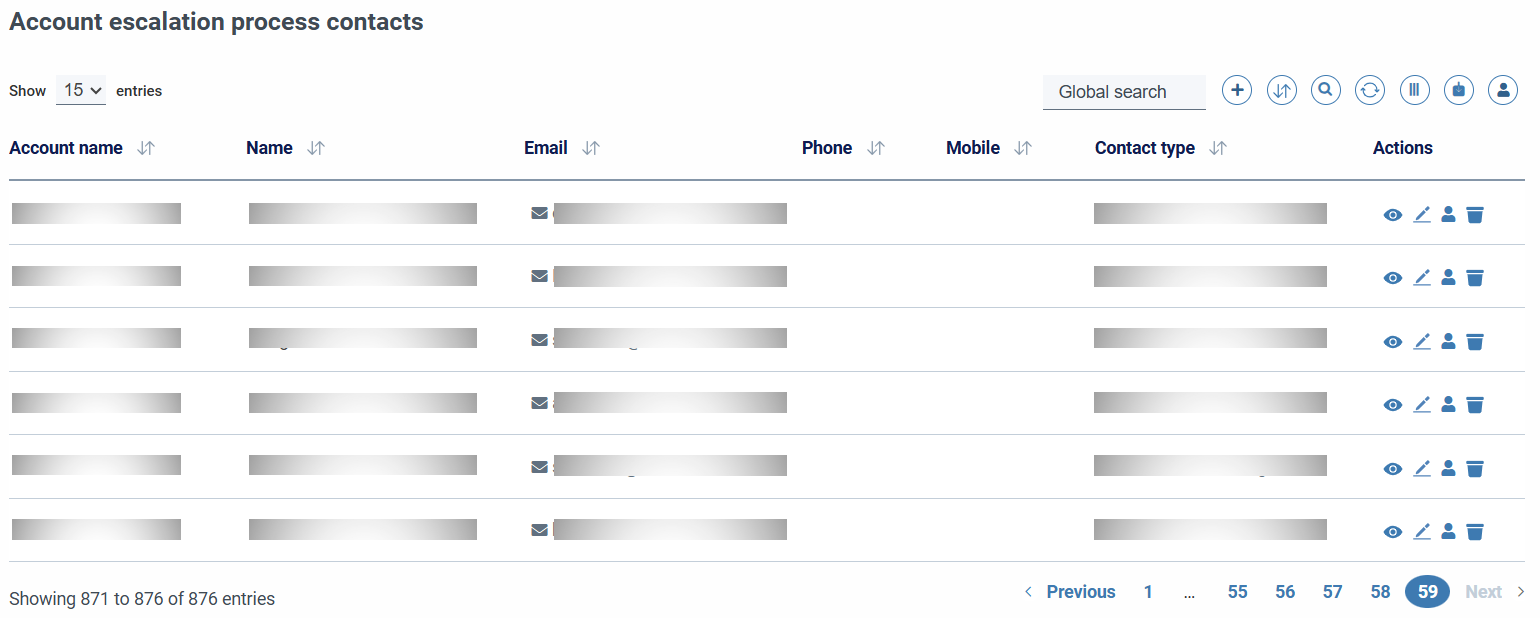
In this section we are initially shown a table similar to those we can find in the contacts section, with pager, filters and other actions already described as global search, by columns, filtering by columns, export, etc.
In the table we are presented by default the most relevant data for the contact, such as:
- Account (modal to detailed account information)
- Name (modal to detailed contact information)
- Email (link that would open default email client)
- Phone (link that will open application for phone call)
- Mobile (link that will open application for phone call)
- Address (link to Google Maps location) Guy Actions
Among the actions we find:
- View: Displays detailed information about the account contact
- Edit contact association with account
- Edit contact
- Remove contact association with account
In addition to the options already mentioned, the table actions button incorporates a button to associate a contact with an account.
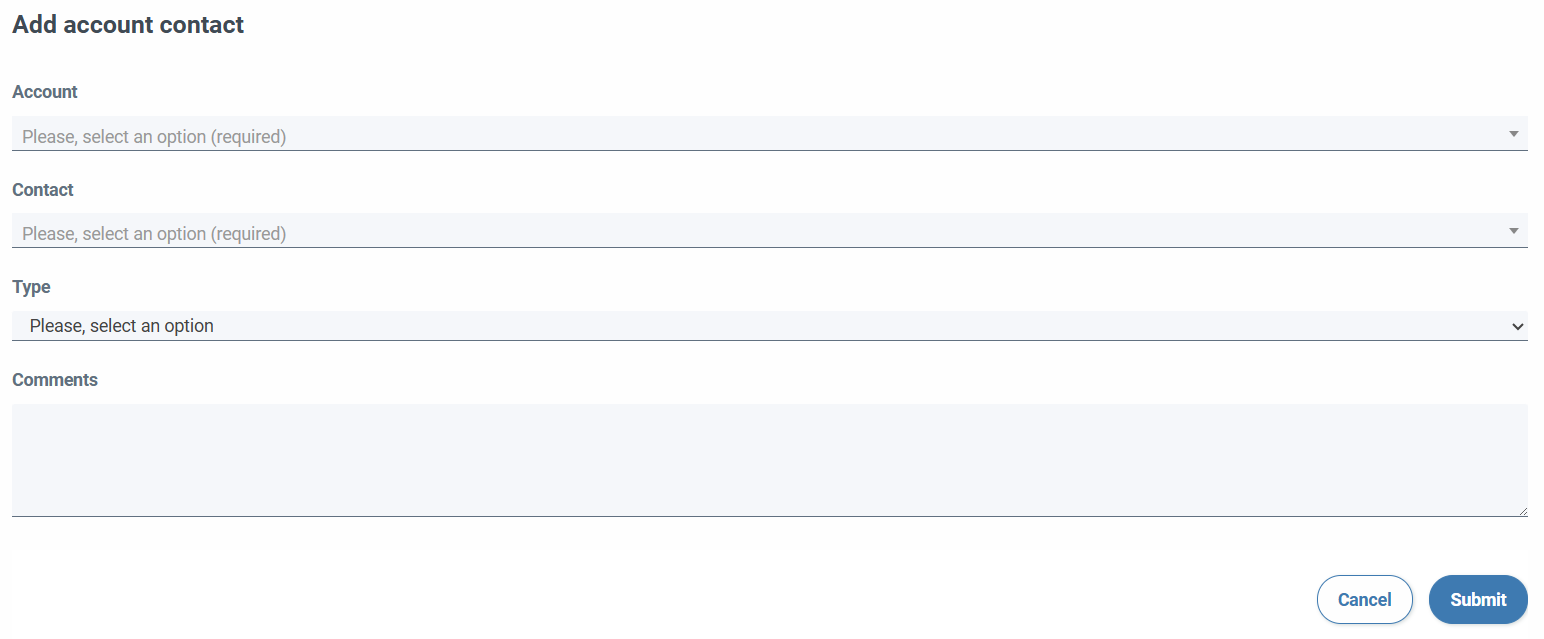
Form fields allow:
- Select an account from a drop-down (required), related to the table of accounts
- Select a contact from a drop-down (required), related to the contact table
- Select the type of contact from a drop-down menu (mandatory), being able to choose between management, Service Manager, technical, development and other.
- Write comments about the contact (optional)