Monitoring managers
Monitoring managers¶
SSMCM allows you to display the alerts associated with a project in an external monitoring manager. To do this, you must Configure the monitoring manager first, and then associate it with the accounts that use that project.
Supported monitoring managers
For now, the only supported monitoring managers are the following:
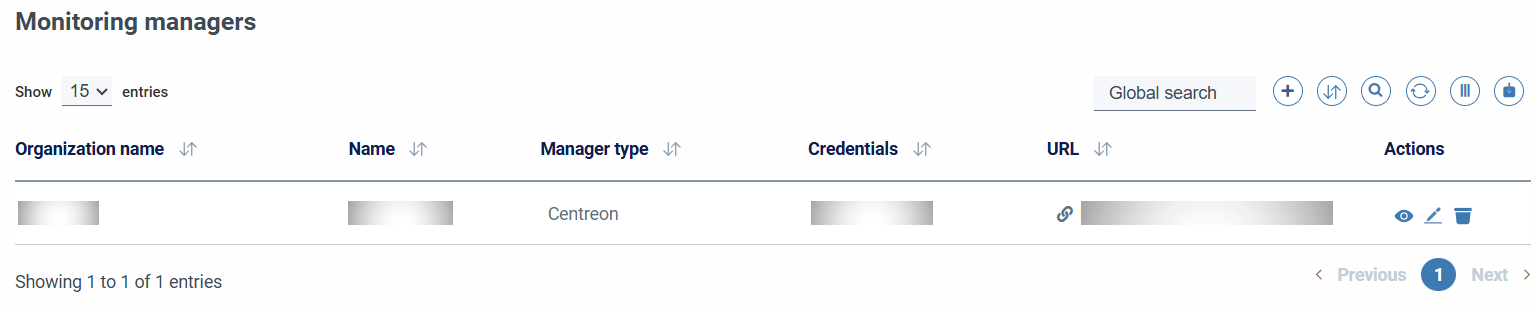
When adding/editing a manager, the following fields must be filled:
- Name (required)
- Description (optional)
- Type of manager (the allowed providers are New Relic and Centreon)
- Manager URL (required)
- Credentials (optional)
In order for SSMCM to connect to the monitoring manager to obtain the information, you must specify credentials, which must be preconfigured on the key storage system used by SSMCM. These credentials can be specified at 2 levels: at the monitoring manager level, or at the account level, depending on the project-level or manager-level permissions granted to the credential.
Once the manager has registered, it is necessary to configure the accounts to use it; To do this, we must go to the of accounts, edit the corresponding account, and select the monitoring manager, indicate the project (or poller for managers of the corresponding Centreon type of the account in the monitoring manager, and, optionally, The credentials that you will use if you have not defined some in the manager, or you want to use others.

When a monitoring manager is associated with an account, the organization's managers can be associated owner of the account and those of the MSP organizations to which it delegates responsibilities (administration and infrastructure operations), if this delegation of responsibilities has been specified.
Once the manager is assigned to the account, columns are available to display information from the manager of each account:

Information about monitoring managers (number of alerts associated with an account, and associated with an item of inventory) will be updated every 30 minutes.
Using credentials¶
It is possible to specify credentials at both the monitoring manager level and at the account level. Credentials must be specified in at least one of the two places. If credentials are specified in the account, they are used to connect to the account manager. monitoring and collecting alerts; If not, and credentials have been specified at the administrator level, then They will use those. If no credentials have been defined in any of the 2, a validation error will be thrown.
This allows you to have monitoring managers that use the same credentials for all accounts that are associated, or have different credentials per account for the same manager, for example, with different or specific permissions for the account.
When specifying account-level credentials, only those corresponding to the organization that owns the account, even if the associated monitoring manager belongs to an MSP organization to which some responsibility has been delegated (administration and/or operations on infrastructure)
Synchronization¶
The number of alerts opened to each account are updated every 30 minutes.
In the case of New Relic, there is also a webhook that receives the alerts generated in real time.