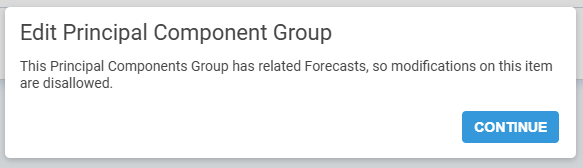Principal component group
Principal component group¶
Description¶
SSMCM allows the configuration of Principal Component Groups, which make it possible to typify the solution architecture elements, and establish in which account relationship it applies these usage patterns. This information will be required for operations intelligence processes in SSMCM
Access to functionality¶
There are 2 types of permissions for organization credentials:
PRINCIPAL_COMPONENT_GROUP_READ:principalcomponentgroup:read: Allows the use, listing and visualization of groupsPRINCIPAL_COMPONENT_GROUP_WRITE:principalcomponentgroup:write: allows complete management of the Main Component Group
Using functionality¶
List with all existing groups:
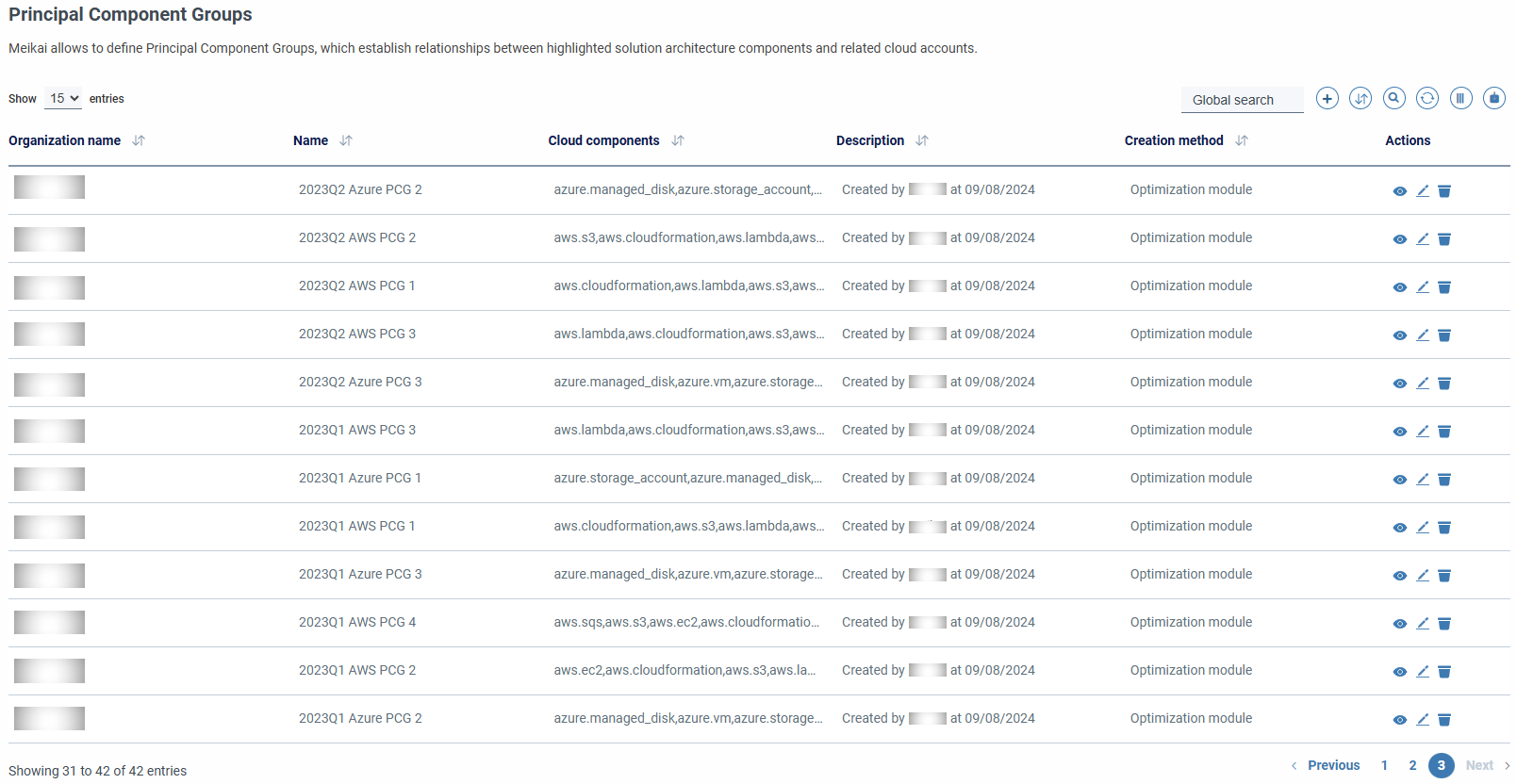 When adding a manager, the following fields must be filled in:
When adding a manager, the following fields must be filled in:
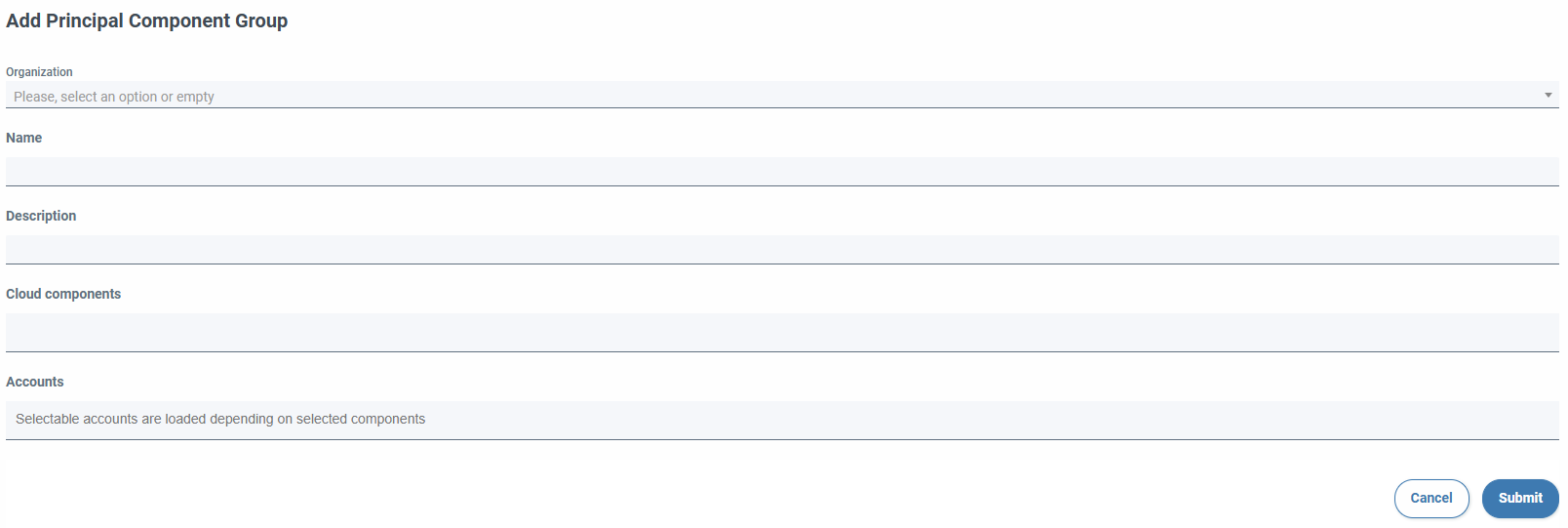
- Organization (required, not editable)
- Name (required. Unique per organization.)
- Description (optional. Free text field that allows you to add extra information.)
- Cloud components (required. Multiple selection of fixed values. Up to 10 components are allowed.)
- Accounts (required. Multiple selection. It depends on the services of the cloud components selected above.)
Selectable components¶
- aws.account_info
- aws.acm_certificate
- aws.alb
- aws.ami
- aws.api_gateway
- aws.autoscaling
- aws.cloudformation
- aws.cloudfront
- aws.cloud_alert
- aws.dynamodb
- aws.ebs
- aws.ec2
- aws.ec2_maintenance
- aws.ec2_reserved_instance
- aws.ecs_cluster
- aws.ecs_service
- aws.efs
- aws.eks_cluster
- aws.elasticache
- aws.elasticache_reserved_instance
- aws.elasticip
- aws.elasticsearch
- aws.elastic_beanstalk
- aws.elastic_beanstalk_maintenance
- aws.elb
- aws.iam_certificate
- aws.iam_policy
- aws.iam_role
- aws.iam_user
- aws.lambda
- aws.rds
- aws.rds_cluster
- aws.rds_maintenance
- aws.rds_reserved_instance
- aws.route53
- aws.route53_record
- aws.route53_zone
- aws.s3
- aws.ses_identity
- aws.snapshot
- aws.sqs
- aws.subnet
- aws.vpc
- aws.vpn
- azure.aks_cluster
- azure.app
- azure.application_gateway
- azure.app_service_plan
- azure.availability_set
- azure.cdn
- azure.certificate
- azure.certificate_apimanagement
- azure.certificate_application_gatewa
- azure.certificate_keyvault
- azure.cosmosdb_account
- azure.data_factory
- azure.dns
- azure.dns_record
- azure.dns_zone
- azure.load_balancer
- azure.logic_app_workflow
- azure.managed_disk
- azure.managed_sql
- azure.managed_sql_database
- azure.managed_sql_instance
- azure.mariadb_server
- azure.mysql_server
- azure.network
- azure.postgresql_server
- azure.redis_cache
- azure.sendgrid
- azure.servicebus_namespace
- azure.sql
- azure.sql_database
- azure.sql_server
- azure.storage_account
- azure.subnet
- azure.traffic_manager
- azure.virtual_machine_scale_set
- azure.virtual_network
- azure.vm
- azure.vpn
- gcloud.compute_instance
- gcloud.compute_network
- gcloud.compute_subnetwork
- gcloud.dns
- gcloud.dns_record
- gcloud.dns_zone
- gcloud.gke_cluster
- gcloud.spanner
- gcloud.sql
- gcloud.storage
- gcloud.vm
- oraclecloud.compute_instance
- oraclecloud.db_node
- oraclecloud.db_system
- oraclecloud.network_subnet
- oraclecloud.network_vcn
A Group can be edited as long as it has no predictions associated with it:
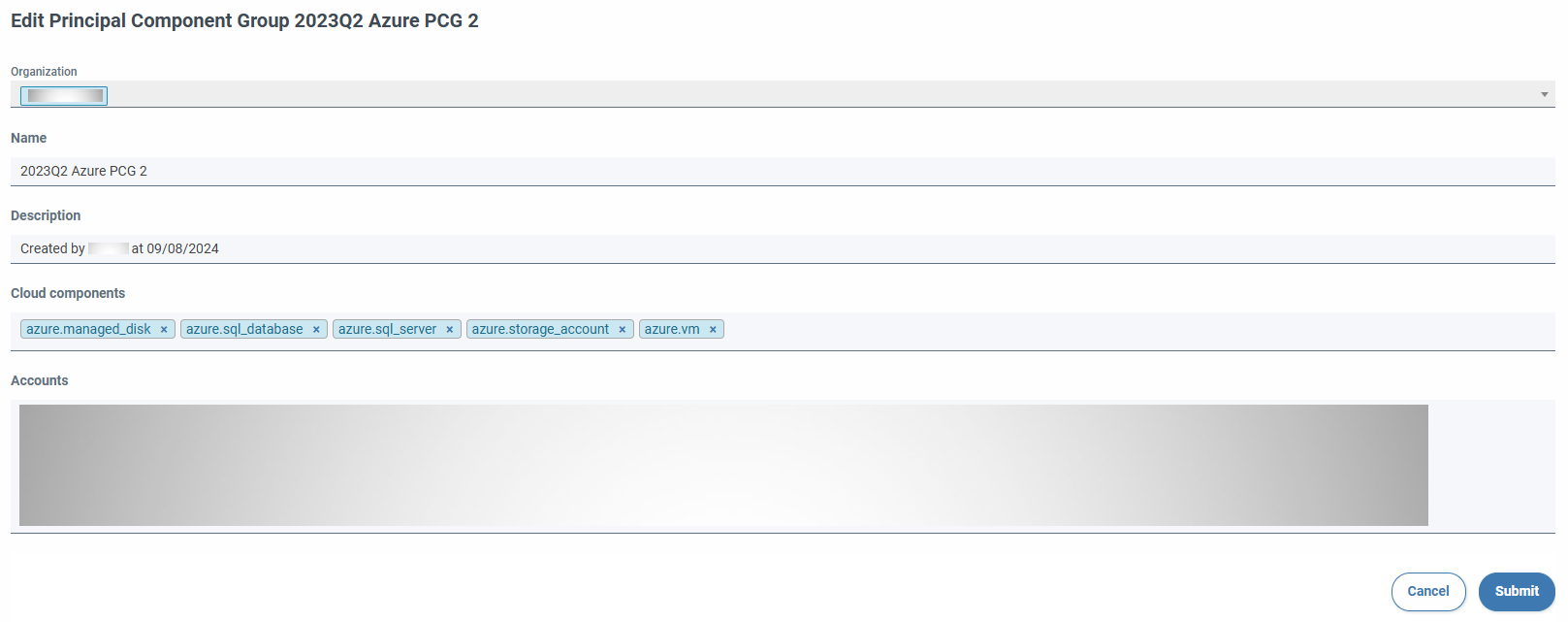
Otherwise, it will be displayed in read-only mode: