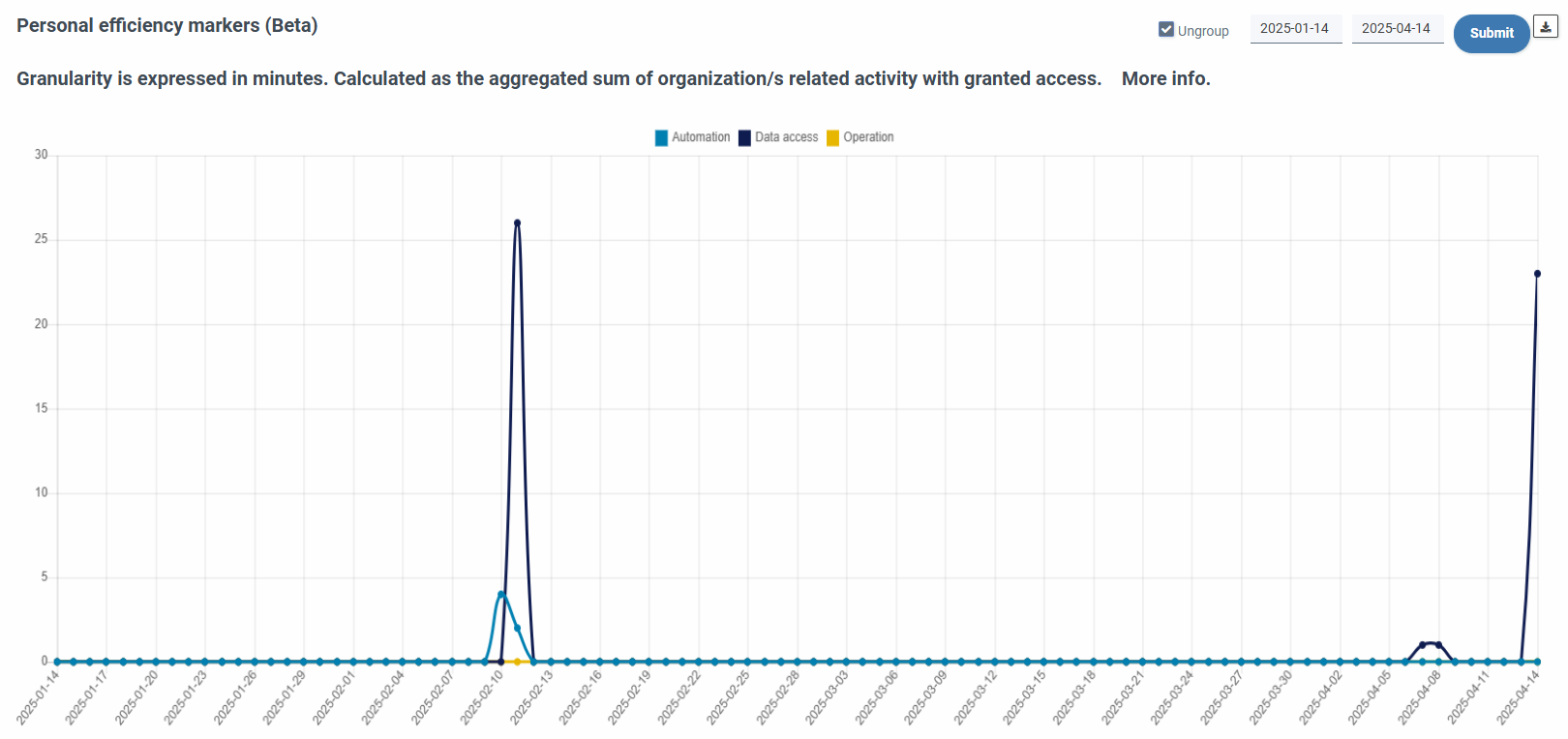Efficiency markers
Efficiency Markers (Beta)¶
Important: this functionaliad is in Beta state, progressively will include new metrics to the efficiency computation.
In the upper right part of SSMCM a clock will be displayed, which is a button that will take us to the section of the efficiency markers. The counter reflects the total minutes optimized by the connected user on the current day. This will be automatically updated every 5 minutes or so. This service works by GMT cycles.

There are two graphs that express data with granularity in minutes. The optimization breakdown is presented by user and by organization.
The first one will always be displayed, and corresponds to the metrics related to the user who is connected to SSMCM.
The efficiency markers section displays information about the number of daily automation, data access, and operation efficiency markers, showing the total number of items inventoried daily.
The second corresponds to the metrics at the level of activity linked to the Organization of the accounts that you have selected through the account filter,
and requires permission from efficiencymarker:read in each organization selected to be able to visualize data in the graph.
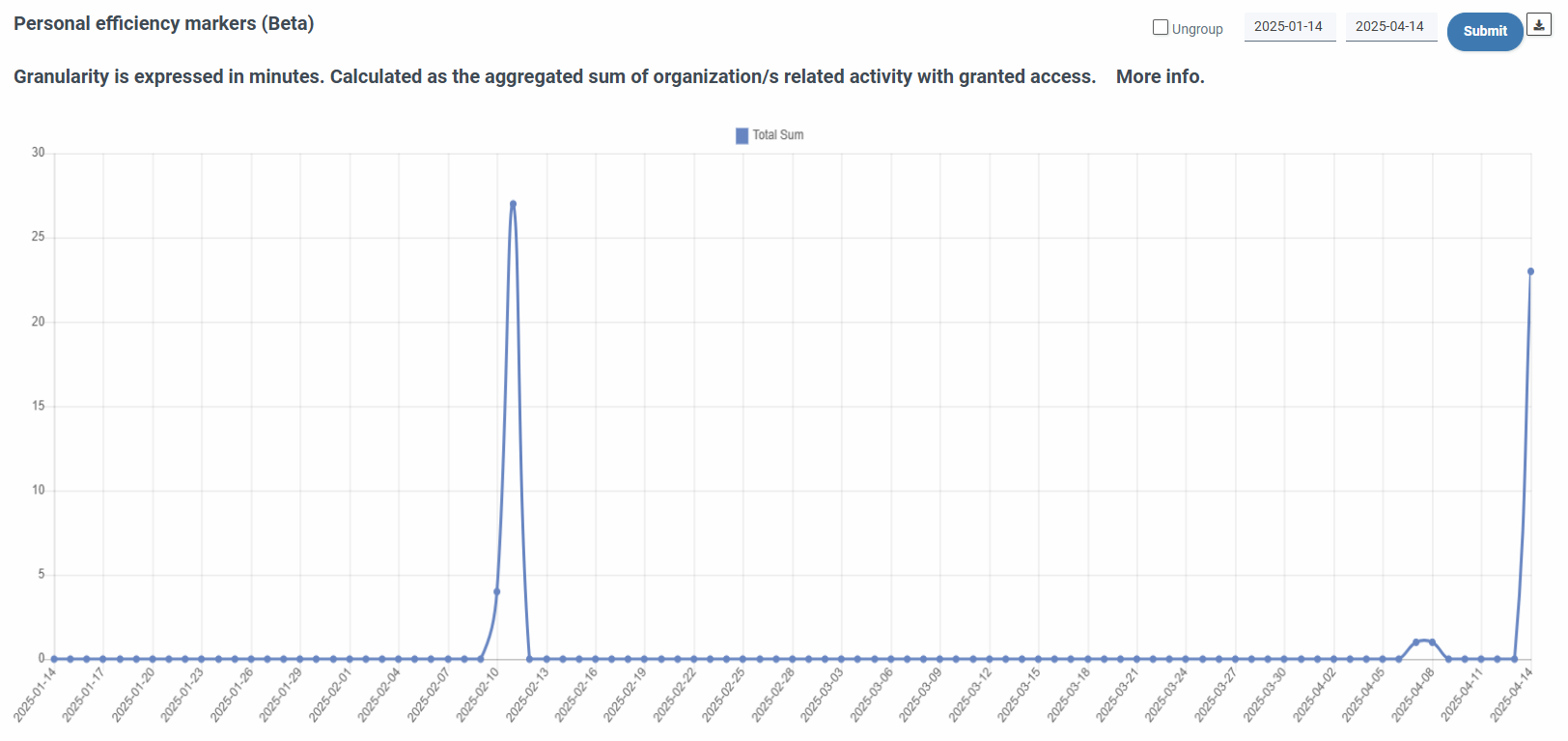
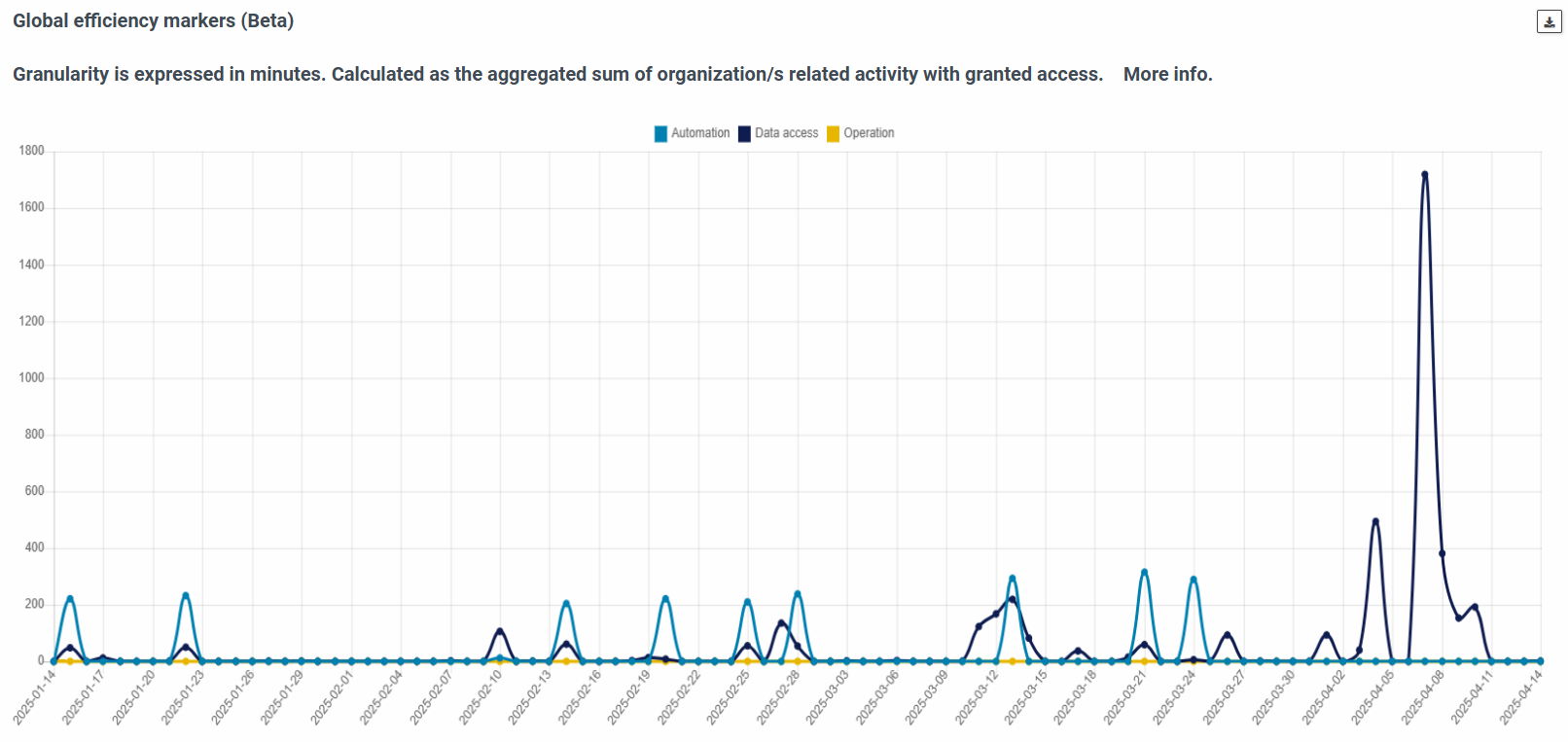
As a general rule, information about the total number of optimized minutes per day in the last three months will be displayed:
A form in the upper right corner allows:

-
Filter by date range, with the end date of the default range being the current or last desponable in the database, covering by default the interval the three months prior to the end date.
-
Ungroup, showing a multiline graph with efficiency markers ungrouped by automation, access to data and operation, which correspond respectively to the efficiencies accumulated through the Scheduler module, the module of Inventories and automations triggered manually.
Metrics are rounded from seconds to minutes. It may be the case that the sum of the breakdown (ungrouped dimensions) does not match the grouped total since when showing them separately the rounding is done in each of them. When it is not This case is made on the total.