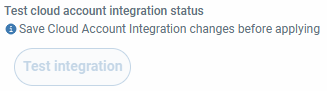AWS
AWS¶
One of the providers supported by SSMCM is AWS. AWS account integration is done through an integration stack.
Once you register an account with SSMCM, you can integrate it with your AWS cloud account. We can do this by clicking on the button "Launch Stack" within the section "Cloud Account integration" from the account editing form.
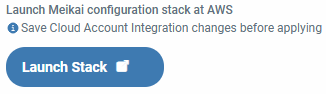
This action redirects the user to the Cloudformation stacking section of the AWS (web) console. Through the AWS console the user will be able to create the necessary stack for the integration of the account with SSMCM.
The integration stack can only be launched once the account has been registered with SSMCM, i.e. when the account has been saved. Modification to any of the account data, from the edit form, will disable the launch of the integration stack, re-enabling once the modifications made have been saved.
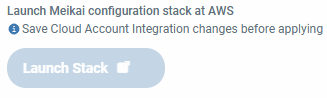
Integration verification¶
The user can check if the integration of the AWS account with SSMCM has been completed by clicking on the button. "Test integration" within the "Cloud Account Integration" section of the account editing form.
This action will show the user, by screen, if the account is integrated with SSMCM
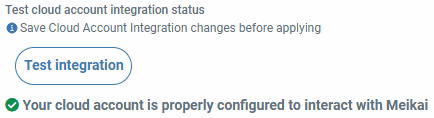
or if it is not
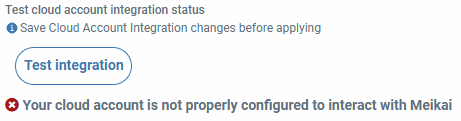
Account integration can only be verified once the account has been registered with SSMCM, i.e. when the account has been saved. Modifying any of the account data, from the edit form, will disable the Integration verification, re-enabled once the modifications made have been saved.