Google Cloud organizations
Google Cloud Organizations¶
Description of Functionality¶
This section allows you to access and manage Google Cloud Platform organizations. The Organizations are the root of the project hierarchy in the GCP. This screen allows you to manage the association between GCP Organizations and SSMCM Organizations.
Google Cloud Account Integration
To enable Google Cloud Platform account auto-discovery in SSMCM. You need to register the GCP Organization.
Access to functionality¶
There are 2 types of permissions for the management of GCP Organizations:
GCLOUD_ORGANIZATION_READ=gcloudorganization:read: allows only listing and viewing Google Cloud OrganizationsGCLOUD_ORGANIZATION_WRITE=gcloudorganization:write: enables complete management of Google Cloud Organizations
Using functionality¶
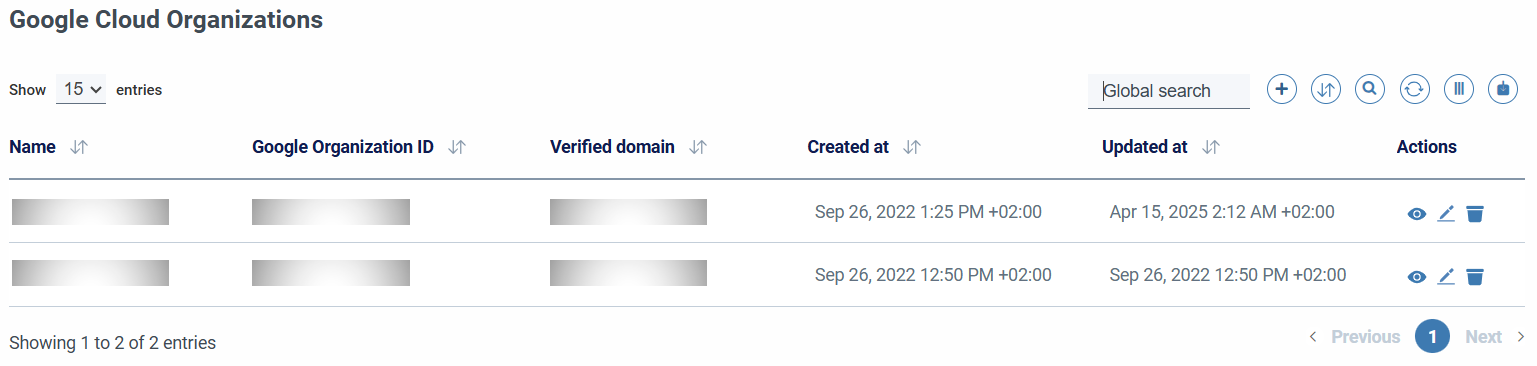
Validated Domain field status
When you create a new Google Cloud Organization within SSMCM, it will appear as "Unavailable", until the organization is self-discovered and updated.
When adding a new Google Cloud Organization, you must fill in the following fields:
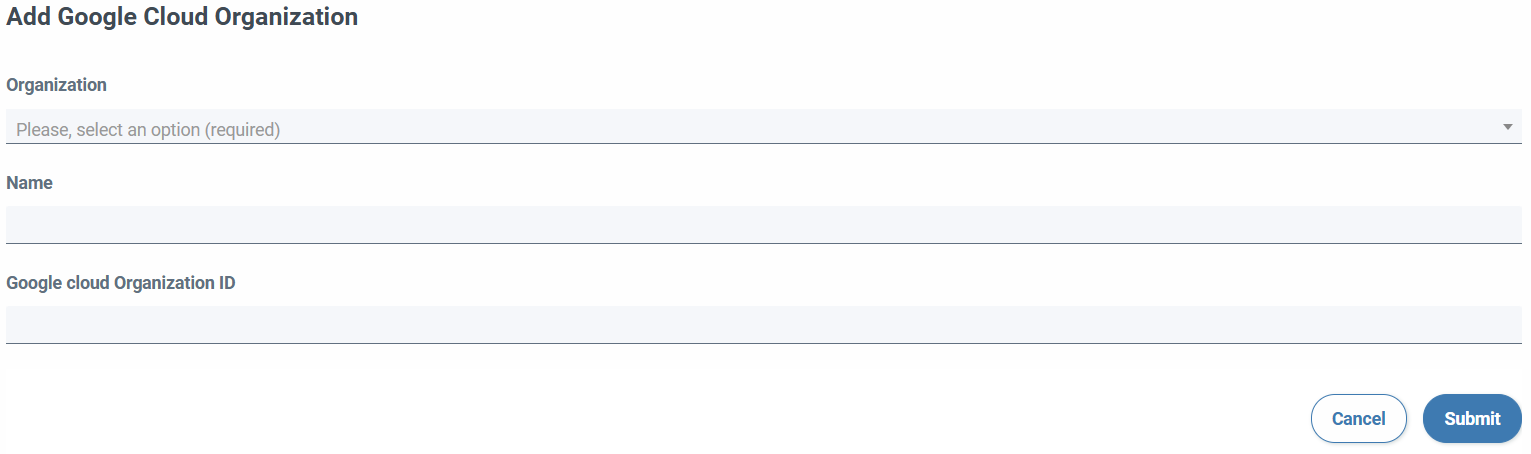
- Organization (required)
- Name (required)
- Google cloud Organization ID (required)
How to get your Google Cloud Organization ID
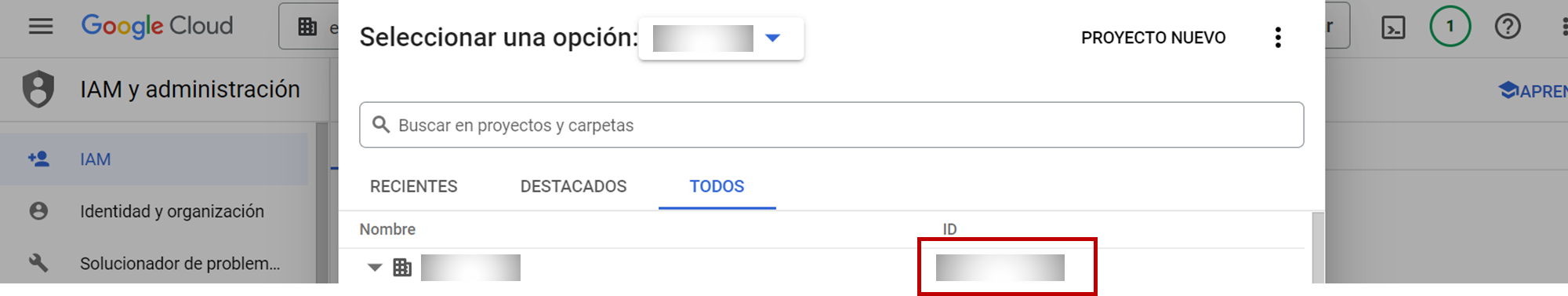
A Google Cloud Organization can be edited as long as the user has the associated permissions.
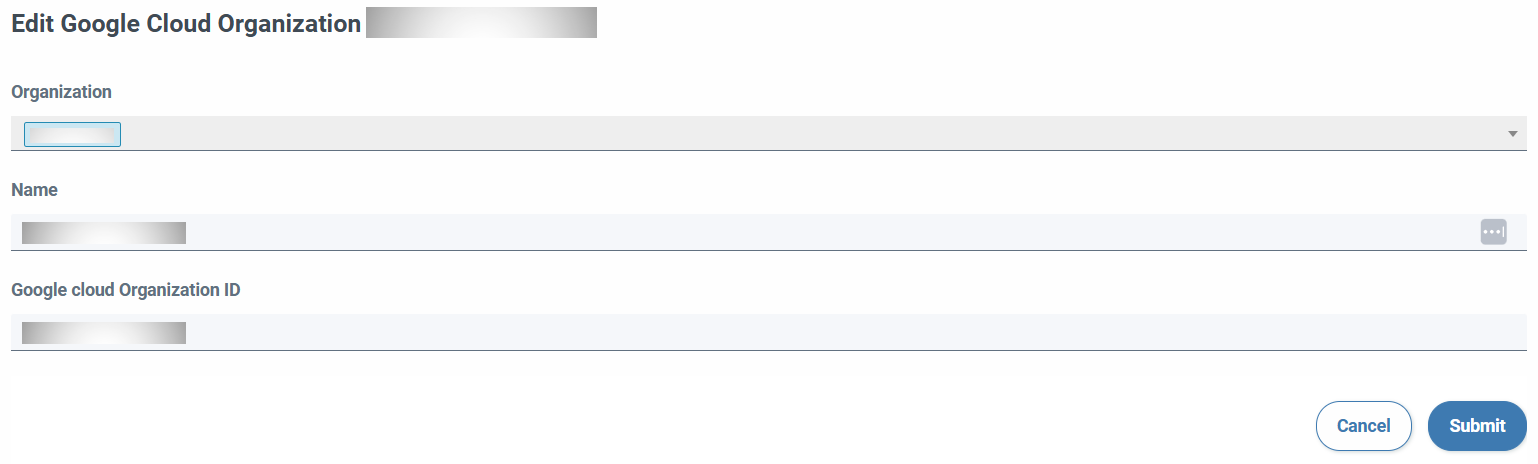
Editing Organization ID
Editing the GCP Organization ID is not possible. If you want to change this identifier, you must register a new GCP Organization."