Massive exportation
Bulk export¶
This form allows us to quickly export all the inventories available in the application without having to go through all inventories by supplier, with the same export functionality as the forms.
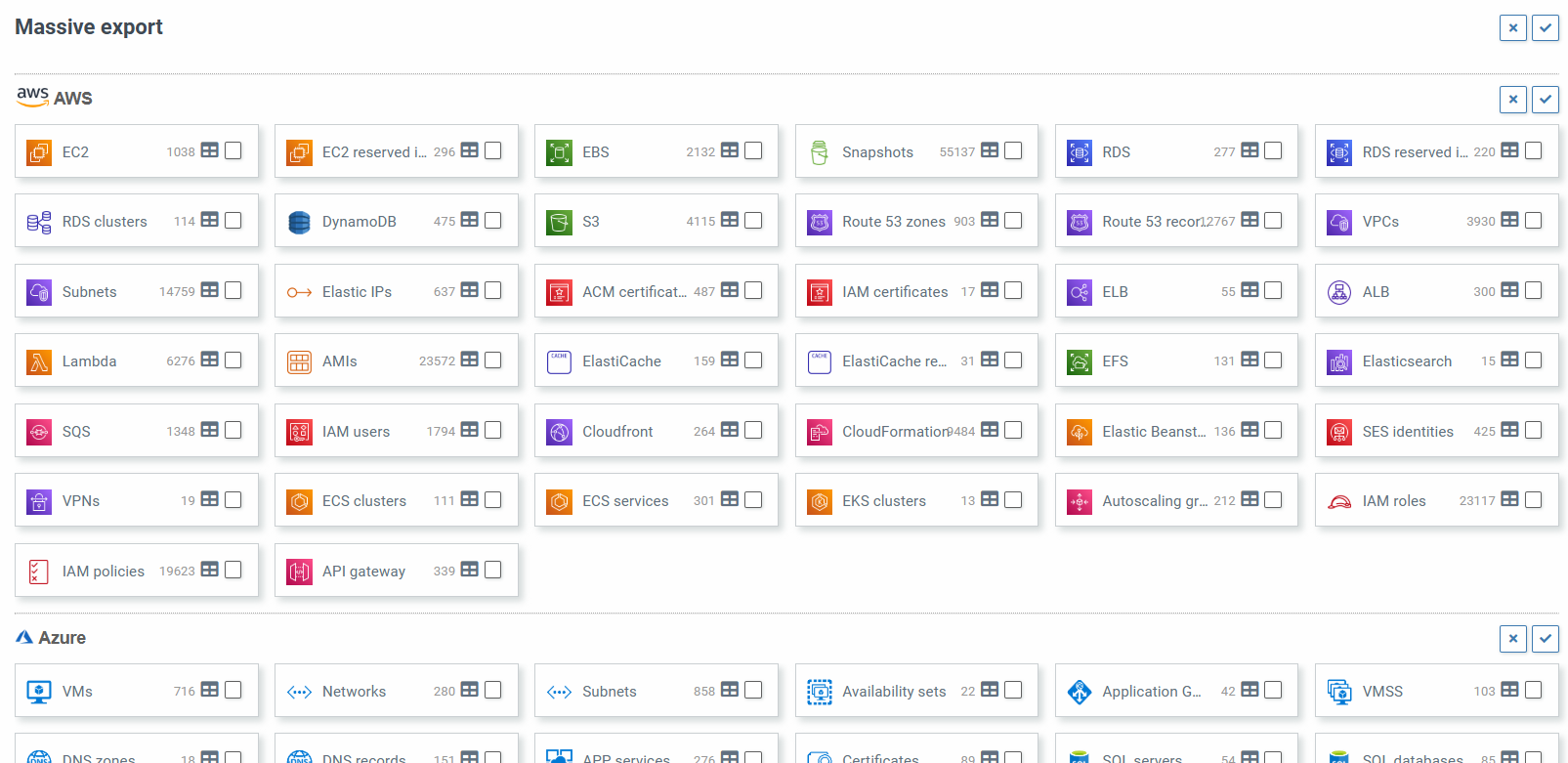
Detail of all actions:
-
With the icon seen we can select all inventories without having to go one by one. We have this icon for all suppliers or individually.

-
In each inventory of each supplier we will have an indication of the records we have at this moment and a selector button of the columns to be exported.

-
Clicking on the column export button will open the window with the available columns.
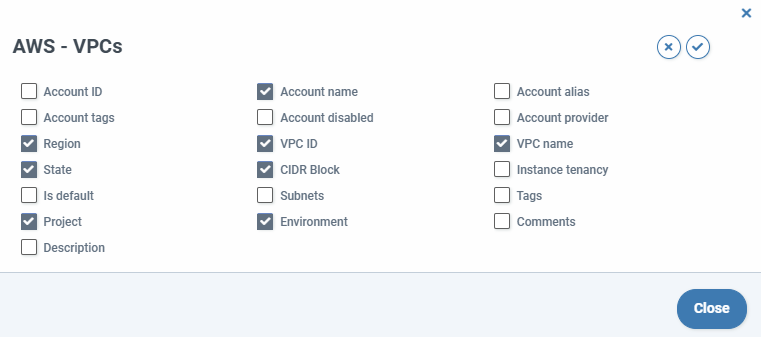
-
We can also select the option to send by email, or even copy other users; This is especially useful for very large inventories and the application fails because it takes a long time to generate the report.
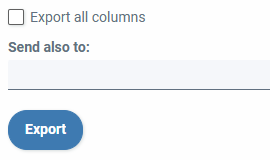
Server error during export
If a server error or "Internal Server Error" occurs during export, it is because there is too much data to export. To avoid this, use the "Send report by email" option, as this method does not cause such errors.
Once we have the selection of the desired inventories by supplier we will proceed to export by clicking on the "Export" button.